Alumni FAQ
Access and Login
All UCF alumni that graduated less than a year ago can access Handshake by logging in with their NID and password. If you graduated more than one year ago, you can access Handshake by creating an account here. Before logging in, you will need to complete two steps, see more instructions in ‘How do I access Handshake?’.
In Handshake you have access to apply for thousands of jobs and other opportunities. You can easily RSVP for events or sign-up for an on campus interview. You can also store your resume, cover letter, and other documents to use for each application. Handshake is customizable to your needs, by entering your career interests, you can see relevant positions that matter most to you.
All UCF alumni that graduated less than a year ago can access Handshake by logging in with their NID and password. If you graduated more than one year ago, you can access Handshake by creating an account here.
Final step: Complete your profile, and include information that you would like to be visible to employers.
No, you can only use Experiential Learning as an active student. Other restrictions apply.
Profile
University-approved employers can search and contact students that have made their profile public. When a student first creates a Handshake account, they can choose to make their profile public or private and they can change their profile visibility settings at any time through their User Dashboard. Your GPA is never public unless you expressly opt-in to make it public.
Watch this short video.
Watch this short video.
Labels are tags that we can apply to data in Handshake to help you classify and organize that data. You can search using labels in the Jobs, Internships, Employers, Events and Interviews sections in Handshake. Click here to learn more about labels.
Jobs/Interviews
- Job – a paid, part or full time professional position, that may be hourly or salaried.
- Internship – a single semester, major related, paid or unpaid opportunity that may be used for academic credit. Only open to current students
- Co-op – a multi-semester, major related, paid position. At UCF, there are two types of co-ops. An ‘EL Signature Co-op’ where academic registration is required and others that are not. Only open to current students.
- Volunteer – unpaid, non-credit, part time or temporary position. May also include job shadowing opportunities.
Watch this short video. For-credit internships and co-ops are only open to current UCF students.
Follow the directions here.
- Click Jobs in the top menu bar, and then click Applications
- Click on the job that you would like to withdraw your application from
- Click Withdraw to confirm that you would like to withdraw your application from the job and all associated interview schedules
If your application status has been changed to primary, alternate, hired or declined you will not be able to withdraw your application.
Reach out to UCF Career Services or Experiential Learning and request that your application is withdrawn. Click here for more info.
If you have applied to a job that is hosting an interview on campus and you would like to see if you have been selected for an interview you can select On-Campus Interviews from the top menu. Here you can search for interviews that you have applied to. Next, you will need to review the timeline of the interview. If the interview is open for taking slots you can click Take Slot. Click here for more info.
Watch this short video.
Events/Career Fairs
- Click Events on the top right corner of the top navigation bar
- Click on Find Career Fairs
- Choose the Fair you wish to view
- Click on View All Employers
- From the employer preview page select the fields you would like to filter the employers on
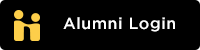
Hot Opportunities
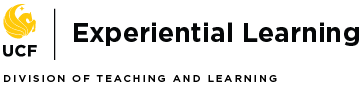 oel@ucf.edu | (407)823-2667
oel@ucf.edu | (407)823-2667
career@ucf.edu | (407)823-2361

